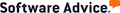We humans are creatures of habit and feel scared of changes. That is why we love to stick with familiar things. Even if we are provided with evidence of a better solution, we least bother disturbance and go on with the things we already know. The same applies to the software managing a small, medium, or large-sized agency.

Changing the software that can better work for your business is full of challenges and hence requires careful planning. A properly carried out software implementation plan can be a roadmap to a successful software transition.
Meanwhile, a rushed or poorly organized software implementation checklist can cost your business in multiple ways.
In this guide, we have discussed the primary goal of a software implementation plan that makes it worth adopting. Also, there is a software implementation checklist that you can consider while going for new software.
These tips not only ensure a successful software implementation but also keep the morale of your team high.
What is the Software Implementation Process?
Software implementation can also be termed SaaS implementation where software serves as a service solution. It involves integrating an application or software into your organization’s workflow to streamline operations.
It involves several key steps like:
- Choosing a vendor.
- Establishing budget.
- Installing the software.
- Migrating the data.
- Testing various features of the software.
For better project management, companies go for software implementation. It enables them to try new applications to manage all business activities.
For instance:
- Project management.
- Supply chain management.
- Enterprise resource planning.
- Updating existing applications.
Primary Goal of a Software Implementation Team Plan

The key purpose of a software implementation plan is to ensure its early adoption. That means, your team must be able to adapt and accept this new software with full urgency and willingness.
If the new plan stresses out your team, the transition phase will be prolonged. Your team will find difficulty understanding the new system and it will negatively impact the implementation period.
Miscommunication and other inefficiencies also delay or disorganize business processes. Further, tips you will consider in developing a software implementation checklist will also help you ensure early adoption as a key outcome of your plan.
6 Key Tips for Successful Implementation of New Software
Check out all the key steps in the software implementation checklist to ensure a smooth and successful transition.
1. Assessment and Planning

Begin by thoroughly assessing the needs, goals, objectives, and requirements of your organization behind the new software installation. You must have a clear vision of the scope of this new software i.e;
- What do you want to achieve?
- How will you measure your progress?
It will help you set realistic timelines, define a budget, and align your stakeholders. This preparatory step can help you run an efficient and focused implementation process.
Once you are done assessing the needs, timeline, and stakeholders, design a strategic plan. It must outline the factors you think are crucial for your project management. The right methodologies and tools can be of significant importance here.
Just enlist your options, check the pros and cons of each, and pick the one you think can help the most in managing your project.
2. Data Migration and Integration
This is one of the most challenging steps in the software implementation process. You need to consider several factors here.
For instance:
- Your data and infrastructure are ready for this transition.
- Your data is consistent, accurate, and compatible with the new software.
- Your hardware, backup systems, network, and security are capable of supporting new software and handling any potential emergencies.
- The new software will seamlessly integrate without data silos and disruptions.
This checklist will help you set up data and infrastructure on your existing system to ensure a smooth transition. Once you ensure your system is ready for data migration, explore your current data for what needs to be migrated. Also, data migration needs to be very secure. To ensure this, make sure;
- Your data migration process does not compromise data integrity.
- Test your data before, during, and after successful implementation to determine quality and performance.
3. User Training and Support

To ensure a smooth transition, ensure clarity and relevance for your team members.
- Provide comprehensive training programs to familiarize all users with the new software. It must cover best practices, features, and benefits of the new software.
- Launch a reliable support system post-transition to address any issues or queries.
- Welcome feedback, suggestions, or follow-up training sessions by team members to improve the software system.
4. Security and Compliance
A robust data security system is crucial to protect the sensitive information of your project. Take proper measures and implement them with caution to avoid any data breaches. Also, ensure the data security measures you adopt are compliant with data protection laws and industry regulations.
5. Testing and Quality Assurance

It occurs in two phases; before implementation and after implementation.
- Rigorously test the new software solution before fully deploying it. Rectify all issues you identify during testing and then go for full implementation.
- After implementation, go for the user acceptance test. Involve end-users in it to comprehensively check software system usability and functionality.
6. Scalability and Future Proofing
The new software system you implement must scale with your organization’s requirements and goals. It will ensure the long-term viability of the system and prevent repetitive migrations to keep up with the organization’s emerging needs.
Conclusion
Businesses require software solutions to better manage their programs and facilitate their team members. However, their needs, requirements, and goals keep on changing which pushes them towards adopting the latest technology and tools. Meanwhile, installing and implementing a new software system comes with several challenges.
One needs to consider several factors throughout the process and even after the software implementation project. This guide covers a comprehensive software implementation checklist with all the key points to consider. They help you check whether your existing system is capable of supporting new software or not. Also, you will get to know whether your team members are willing to adopt new applications or facing difficulties.